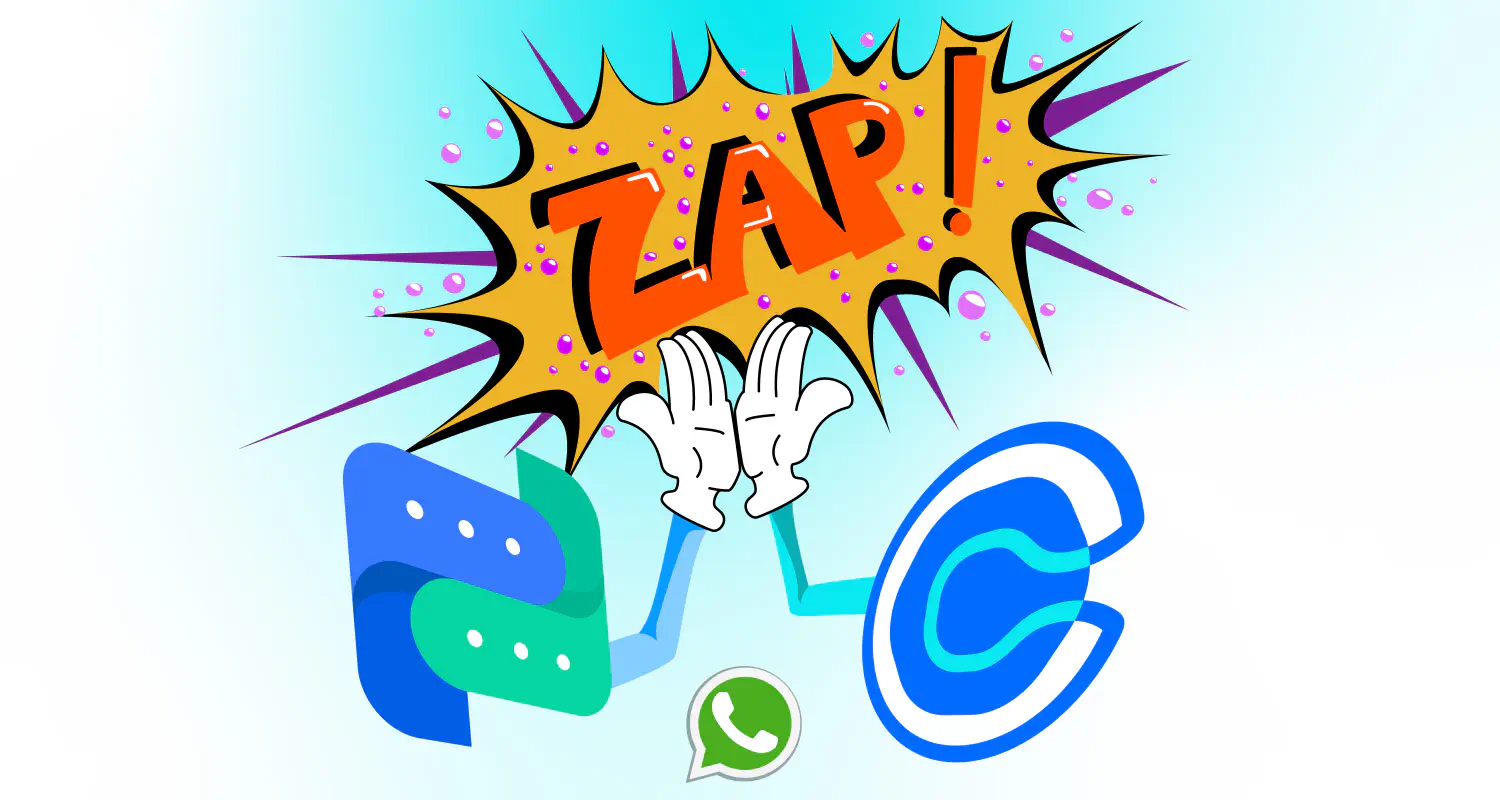How to use Click-to-chat links on WhatsApp and other Social Messaging Apps
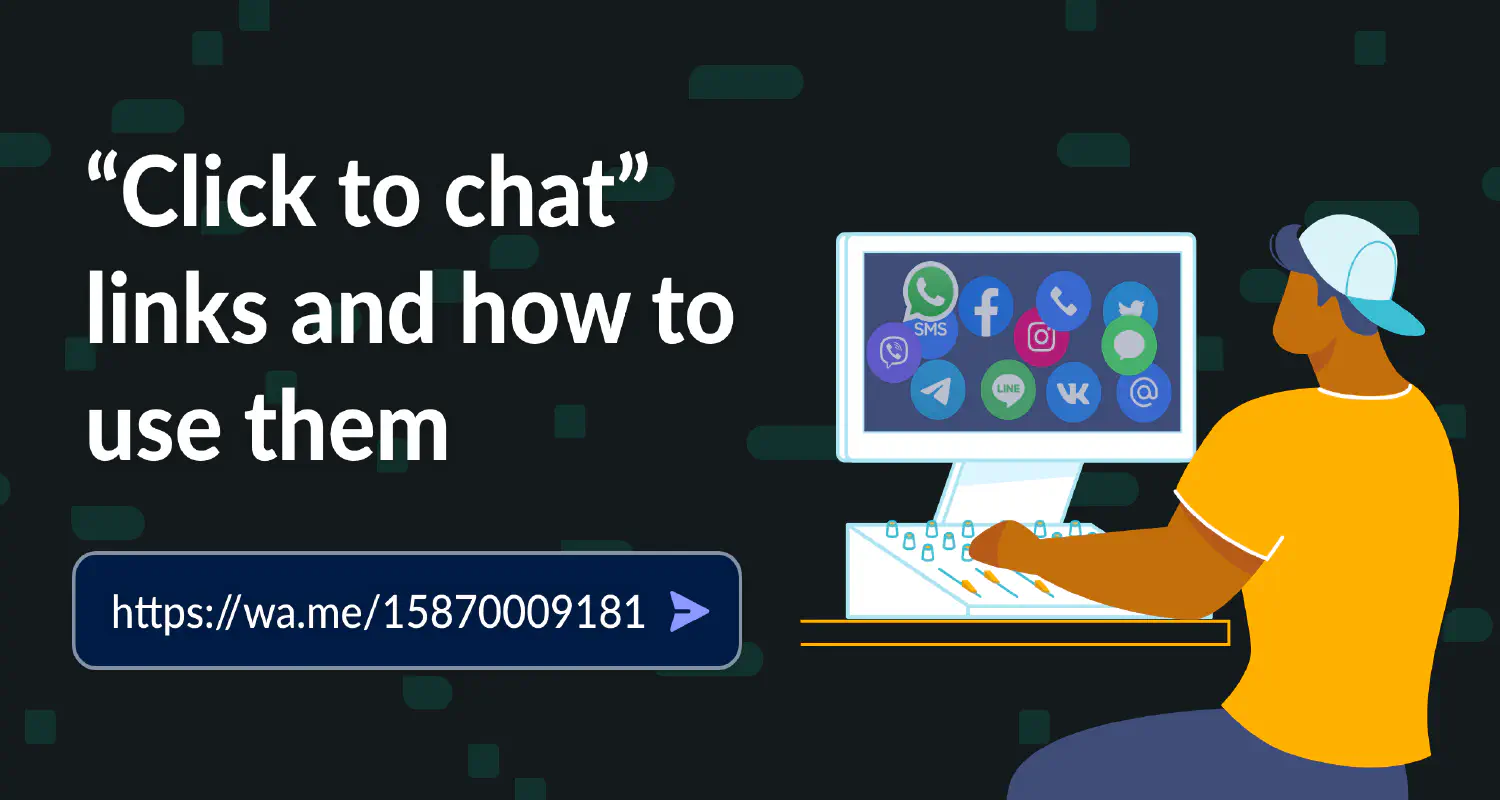
In order to share your social media and chat apps with your contacts, readers, or customers, you may wish to make it easier for them to contact you, by launching the appropriate app on their phone, or their computer. This can be done using channel-specific deep links, or action links.
For example, you may either share your email address in this manner: email@domain.com, or use the following link format: mailto:email@domain.com. In the first example, users will need to copy and paste the email address, whereas in the second, clicking on the link opens their default email app and adds your email address in the “TO” section.
Other channels, such as WhatsApp, Twitter, SMS, Telegram, and others have their own link formats that perform a similar function. In this article, we’ll outline a few, and how to best use them.
There are multiple link formats for WhatsApp that automatically open up WhatsApp for the user:
Simple ‘click to chat’ link
Number is the full phone number in international format (including the country code).
For example, here’s a link you can use to talk to the Rasayel team:
Link with phone number and pre-filled message
https://wa.me/number?text=messagetext
Number is the full phone number in international format, and messagetext is the pre-filled message that will appear when the link is clicked.
The Facebook Messenger link format is as follows:
Username is the username of the person, page, or business on Facebook that will appear when the link is clicked.
Instagram does not support ‘click to chat’ at the moment. The basic link format for Instagram is:
https://instagram.com/username
Username is the username of the person, page, or business on Instagram.
Telegram
The Telegram link format is as follows:
Username is the name of your bot or account. Clicking on this link will open the Telegram app on the user’s device.
Viber
The link format for Viber is as follows:
viber://chat?number=phonenumber
phonenumber is the number that will appear in the Viber app when this link is clicked.
LINE
The link format for LINE is as follows:
line_id is the LINE ID for your account. Here’s where you can find this ID.
Apple Business Chat (ABC)
The link format for ABC is as follows:
https://bcrw.apple.com/urn:biz:business-id
business-id is the Business ID of your Apple Business Chat account.
Example:
https://bcrw.apple.com/urn:biz:9c231233-d943-482a-b913-7c625ba19988
VKontakte
The link format for VK is as follows:
username is the username or user ID of the page on VKontakte that will appear when this link is clicked.
There are multiple link formats for email:
Simple email link
email@domain.com is the email address that will be in the “TO” line.
Email link with pre-filled subject line
mailto:email@domain.com?subject=emailsubject&body=emailbody
emailsubject is the subject that will appear on the email subject line, and emailbody is any text you wish to appear in the body line.
SMS
The link format for SMS is as follows:
sms:Number
Number is the phone number that will appear in the SMS app when this link is clicked.
Example:
sms:15879991123
Phone call
The link format for phone calls is as follows:
tel:Number
Number is the phone number that will appear in the phone app when this link is clicked.
Example:
How to generate these links automatically
If you have a large number of channels and wish to generate these links automatically, we have a free tool for this purpose. It provides you with a widget to add to your website, containing all the channel links you wish to expose to your visitors.
It’s 100% free, and does not require any sign up. You can find it here:
Rasayel Omnichannel Widget (Note: Our free widget creator is currently under maintenance)

Mohamed has a background in digital enterprise strategy and software engineering. When he’s not staring at his computer screen, he can be found staring at the night sky somewhere in Alberta, Canada, where he moved a year ago. He enjoys reading, and writing about the things he reads.