A Guide to WhatsApp Display Name + 7 Tips To Get It Approved
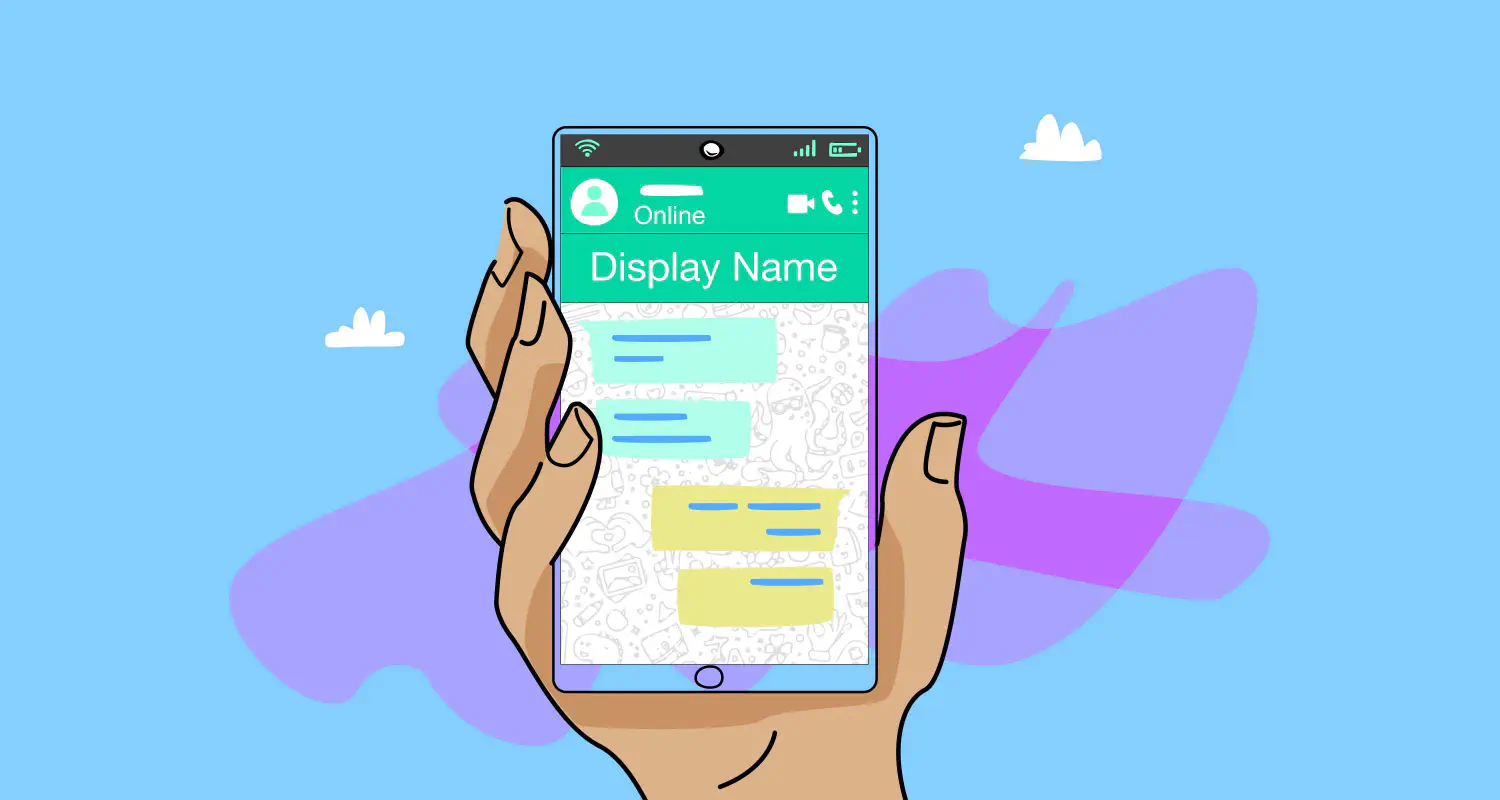
When you are registering a WhatsApp Business account you must choose a WhatsApp display name for your phone number. It’s the name your customers see on your WhatsApp profile.
Your display name does not need to be reviewed and approved by WhatsApp if:
- You need a maximum of 2 phone numbers for your account
- You send fewer than 50 message templates every 24 hours
- You receive unlimited user-initiated messages
However, if you decide to increase your messaging limits or add more phone numbers to your account, you must first verify your Facebook Business Account, and WhatsApp must approve your display name.
What is a WhatsApp Business Display Name?
A WhatsApp Business display name is the name that appears on your WhatsApp Business account, representing your business identity to users on WhatsApp. This name is visible to customers who interact with your business on the platform. It’s an important aspect of your business presence on WhatsApp, as it helps customers recognize your brand and understand who they are communicating with.
When setting up a WhatsApp Business account, you must choose a display name that adheres to WhatsApp’s guidelines. These guidelines are designed to prevent impersonation and confusion among users. Here are some key points to consider:
Authenticity
Your display name must accurately represent your business or brand. It should be the name your business is known by, which can include the name of your brand, organization, or a recognized abbreviation.
Clarity
The name should be clear and straightforward, avoiding the use of unnecessary symbols, characters, or punctuation that could confuse users.
Specificity
For certain businesses, it might be necessary to include additional information in the display name to clarify the nature of the business or its services, especially if the brand name does not clearly indicate the service provided or if it is a franchise.
Compliance
The display name must comply with WhatsApp’s Commerce Policy and Business Policy. It should not infringe on the intellectual property rights of others and must be suitable for a general audience.
Verification and Approval
WhatsApp reviews business display names as part of the account setup process. The name must be approved by WhatsApp, which involves ensuring it meets their guidelines. If a display name is not approved, WhatsApp will provide reasons for the rejection, and the business can submit a new name for review.
It’s important to carefully select a display name that reflects your business identity and complies with WhatsApp’s policies to ensure a smooth approval process and to maintain a professional presence on the platform.
How To Get Your WhatsApp Business Name Approved
If you want to make sure your Display name is approved by WhatsApp, it’s crucial to follow the platform’s guidelines meticulously. WhatsApp has specific criteria for business names to maintain a clear and professional environment. If you want to make sure your WhatsApp Business name approved, it:
1. Must Comply with WhatsApp’s Policies
Your display name must adhere to 3 WhatsApp policies:
- WhatsApp commerce policy
- WhatsApp business policy
- WhatsApp Business Terms of Service
Your display name must not infringe any copyright or trademark. It cannot be deceptive or mislead people to think you are another business.
Moreover, WhatsApp has a list of banned products and services like tobacco, alcohol, live animals, and more that businesses may not sell using WhatsApp. If your products and services are related to these products but are not against WhatsApp’s policy, your display name must clearly reflect that.
For example, if you have a veterinary clinic for pets, the display name must show that you are not selling pets, but rather services for pets. Here is an example:
- Accepted: ABC Pets Clinic
- Unaccepted: ABC Pets
You are allowed to have separate WhatsApp Business accounts for different divisions of your company. However, only those divisions that comply with WhatsApp’s policies are allowed to have a WhatsApp Business account. In the example of the pet clinic, if you also sell prescription drugs for pets, you may not have a separate WhatsApp Business account for it, as WhatsApp does not allow the sale of drugs.
2. Must Be Specific
Your display name must not be too generic. In the example of the pet clinic, the name “Clinic”, for example, is not an acceptable display name. Generic geographical locations such as “Boston” are not acceptable either. Other generic names such as slogans, long descriptions, and people’s full names aren’t acceptable.
3. Must Be Consistent with External Branding
Your display name must be identical to the one that appears on your company website and your marketing materials. Grammar mistakes, adding emojis, or symbols, and including trademark designs to your display name are not acceptable. Only names of cities, countries, or regions are allowed to be added to the name. In the case of the ABC Pets Clinic, here are acceptable and unacceptable variations:
- Acceptable: ABC Pets Clinic (It is the exact name of the business)
- Acceptable: ABC Pets Clinic Boston (Only the name of the city is added)
- Unacceptable: ABC Clinic (The branding is changed by removing “Pets”)
- Unacceptable: ABC Clinic Boston (The branding is changed by removing “Pets”)
- Unacceptable: A B C Pets Clinic (You changed the branding by adding space between the letters)
- Unacceptable: ABC Petz Clinic (“Petz” has a spelling error)
4. The Name Must Have a Clear Relationship with Your Business
If the ABC Pets Clinic account is a test or a demo account, your display name must show that. For example, “ABC Pets Clinic Test Account”.
Let’s say that ABC Pets Clinic produces and sells pet collars with a separate branding, such as “Misha Collars”. The name “Misha Collars” is an acceptable display name as long as it is mentioned on the website of ABC Pets Clinic or another source. If the relationship between the brand and the business is not clear, one can use “by [company name].” In this case, the display name could be “Misha Collars by ABC Pets Clinic”. The name “Misha Collars” alone, if it is not mentioned on the website of ABC Pets Clinic or any other websites, is not acceptable.
5. The Name Must Be Formatted Following WhatsApp’s Guidelines
- Grammar mistakes:
- Acceptable: ABC Pets Clinic
- Unacceptable: ABC Petz Clinic
- All capital letters, except for acronyms. Only the first letter of each word can be capitalized. Conjunctions may not be capitalized
- Acceptable: Sweet Treats or Tammy’s Burritos and Tacos
- Unacceptable: SWEET TREATS or Tammy’s Burritos And Tacos
- Acceptable: ABC Pets Clinic (Only the first letters are capitalized.)
- Unacceptable: ABC PETS CLINIC
- Have fewer than 3 characters:
- Acceptable: TGIF
- Unacceptable: TG
- Have special characters such as ~!@#$%^&*()_+:;"’{}[]|<>,/?
- Your name cannot be in URL format.
The above formatting guidelines do not apply to businesses that already brand this way externally.
6. Plan Future Growth
Think about how your display name will scale with your business. Avoid overly specific names that might limit your business if you decide to expand your offerings or geographic reach in the future.
7. Review WhatsApp’s Approval Process
WhatsApp reviews display names to ensure they comply with their policies. Be prepared to provide additional information or modify your display name if it doesn’t meet WhatsApp’s guidelines on the first submission.
How to Change Your Display Name on WhatsApp
You may change your display name after it has been approved. The steps you need to take for this depend on whether your business is an official business account (OBA; accounts that have a green tick) or not. If your business is an OBA, you need to contact direct support and provide the following information to change your display name:
- Question topic: Request an official business account
- Request type: Update OBA display name
If you don’t have an official business account, follow the steps below to change your display name:
How to Apply for An Official Business Account
Step 1: Log in to your Business account on Meta and go to Settings.

Step 2: On the next page click on Business settings. A new page will open.

Step 3: Under Accounts, select WhatsApp Accounts. Click on Settings and scroll down to see WhatsApp Manager.

Step 4: Click the account that you’d want to change your display name for.

Step 5: A new tab will appear. On the left-most menu click Phone numbers.

Step 6: Under the Name column, hover over your current display name and click the pencil icon.

Step 7: In the new window that opens, type your new display name. Press Next.

If your business is not verified, you’ll see a confirmation that your display name has been created and a new certificate is available for download immediately.
If your business is verified, in the Phone numbers section, your phone number will have a pending review label below Certificate. Once it’s been approved, you’ll see a View button. You can click it to see the available certificate for the phone number.
You can change your display name up to 10 times in 30 days.
Remember that the certificate for the new display name is only available for 14 days. If the certificate expires, you’ll need to follow the steps above to submit the display name for review again.
Checklist for WhatsApp Display Name Approval
☐ You’re not selling illegal or banned products and services.
☐ It’s specific and not generic.
☐ It’s not the full name of a person.
☐ It’s free from grammar mistakes unless the mistake is part of the original branding (Petz instead of Pets, or bASic instead of Basic).
☐ It’s not all capital. Only the first letters could be capitalized.
☐ It has a minimum of 3 characters.
☐ It doesn’t infringe on any copyright or trademark.
☐ It is not misleading or deceptive.
☐ It has a clear relationship with your business. (Ex. Misha Collars by ABC Pets Clinic)
☐ It’s consistent with your external branding.
☐ You have not changed the branding by adding or removing anything including a word, space, emoji, and symbols. Only adding the names of cities, regions, and countries are allowed.
☐ It doesn’t have any special characters such as ~!@#$%^&*()_+:;"’{}[]\|<>,/? unless the original branding has these characters.
☐ It’s not in URL format unless the original branding is in URL format.
Conclusion
The WhatsApp display name is a mandatory field that you must fill in when creating a WhatsApp Business account. The name must adhere to certain policies of WhatsApp for it to be approved. For example, it must be consistent with your external branding and may not be deceptive or misleading. You are allowed to change your display name after it is approved up to 10 times every 30 days.
You don’t need to have your display name approved by WhatsApp to start messaging your customers. However, if you’d like to increase your messaging limits, you must verify your Facebook Business account and have your display name approved.
Frequently Asked Questions
Display names for WhatsApp are the names used on WhatsApp Business accounts that appear to customers and represent the business’s identity on the platform. These names help users identify who they are communicating with and should be chosen carefully to reflect the business accurately and comply with WhatsApp’s guidelines.
The display name guideline for WhatsApp mandates that the name chosen for a WhatsApp Business account should accurately represent the business or brand. It must be clear, and specific, and comply with WhatsApp’s Commerce Policy, Business Policy, and Business Terms of Service. The name should avoid using unnecessary symbols, characters, or punctuation and should not be misleading or infringe on any copyrights or trademarks. It also must have a clear relationship with your business and be consistent with your external branding.
Your WhatsApp name should be your legal business name or a recognized abbreviation that your customers easily identify. If your business operates under a specific brand name that differs from your legal name, use the brand name as long as it complies with WhatsApp’s policies. Ensure the name is specific enough to distinguish your business from others, possibly including a descriptor or location if relevant, to provide clear context to users.
As an example, for a pet clinic, an acceptable WhatsApp Business display name would be “ABC Pets Clinic” as it clearly represents the business and its services. If the clinic operates in a specific city and wants to highlight this, “ABC Pets Clinic Boston” would be an acceptable variation. This name meets WhatsApp’s criteria by being clear, specific, and consistent with external branding, while also establishing a clear relationship with the business.
You can change your WhatsApp display name up to 10 times in 30 days. This allows businesses flexibility to update their display names according to branding changes, expansions, or corrections as needed. However, each change requires approval from WhatsApp, especially if your account is verified or if it involves a significant change in messaging limits or phone numbers.
No, WhatsApp display names should not include brand logos, symbols, or any special characters unless they are an integral part of the brand’s official name and are recognized externally. The focus should be on clarity and adherence to WhatsApp’s formatting guidelines, ensuring the name is straightforward and devoid of potentially confusing or misleading elements.
Learn more
If you'd like to learn more about how WhatsApp can help you grow your business, please reach out to us on WhatsApp at +13024070488 (Click to chat now).
We also offer a free consultation session where we review your use case, answer any questions about WhatsApp, and help you build a strategy to make the best out of the platform. Book a call with us here. We'd love to speak with you:

Niloofar helps the team in marketing and partnerships. She has worked in startups and large enterprises and lived in Asia, the Middle East and Europe. When she’s not working, she enjoys socializing, doing reformer and getting lost in nature.



